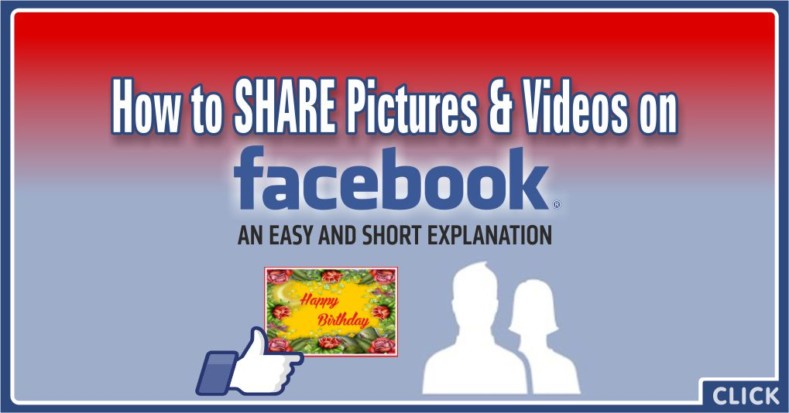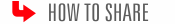How to Share on Facebook Page
Often, we want to share a picture or video on Facebook. Sometimes we want to know how to share on Facebook page, about an e-Card or a picture link. Sometimes we want to share a picture on our own wall, and sometimes we want to share a Greeting e-Card on a friend’s wall. So we want to “send” a photo or video to our friends. Do you know, how images are shared on Facebook? Rather, how to do a clean sharing on Facebook?
How to Share on Facebook Page: EASY
In fact, there are some “apps” (so-called) for birthday and anniversary greetings or game, etc… However, applications (nearly always) are suspicious programs. Frankly, many of them, try to get your private information; or even be a trap designed to capture your Facebook account.
Mostly, they send other people embarrassing messages with your name or make harmful shares using your name and account. Worst of all, these bad events are hidden from you, they are visible to everyone except you.
While you try to know how to share on Facebook page any item, these apps are trying to do bad things.
Therefore, best of all is using the standard “share” method of Facebook’s own. How to use this method is described in the following illustration.
1– Click on the “share” link, under the picture or video. A small window will be opened.
2– When you click on the “On your own timeline” link, you will see other options.
3– Select the option that matches your request. If you want, you can add your special message, in the “write something” section, at this stage.
4– Click on the “Share Photo” button to share the video or picture.
That’s all!
We love Facebook.
Enjoy Facebook and its clean sharing.
How to Share on Facebook Page: MORE
Now, knowing how to share on Facebook page, discover some pleasant home tips ideas, using the following links:
Main Sections of This Website:
● Care & Repair
● Chores
● Cleaning
● Computer – Internet
● Do It Yourself
● Food Knowledge
● Food Recipes
● Furnitures, Appliances And Supplies
● Gardening
● Health And Beauty
● Hobbies and Crafts
● Home Hacks
● Kitchen Tricks
● Marriage And Relationships
● Personal Development
● Pest Control
● Pets and Animals
● Planning And Organizing
.
OR: ● ALL POSTS
.
bit.ly/_-HOW-TO-SHARE
j.mp/_-HOW-TO-SHARE
———————————————————
Also, see:
► Why are the Pictures on Facebook Pages Linked?
———————————————————
Do you know which is the best birthday website to send birthday cards to your friends, relatives, and family members? We recommend THIS rich birthday website to you.
Recommended Websites:
Many pages on Facebook and many websites on the Internet are built to be useful to you. For example, if you’re looking for online colleges to pursue a career, need student loans for it, want to find a job later on, and are hoping to get a job in the travel industry, there’s information online to guide you through all of this.
If you’re looking to buy a home, and you’re looking for a home security company because you care about the safety of your home… Or if you need a car accident lawyer for issues like a car accident when you buy a car, you can use the internet. If you need an airline company to move your house and you want to get a loan for it, you can get help from the relevant websites.
▌ Tip: Here, we have discussed a simple issue about How to SHARE on Facebook page, you might need frequently. For more information and useful tips about computers and the internet, simply click on the “tags” below.
.